- Print
- DarkLight
Add Columns and In Line Editing
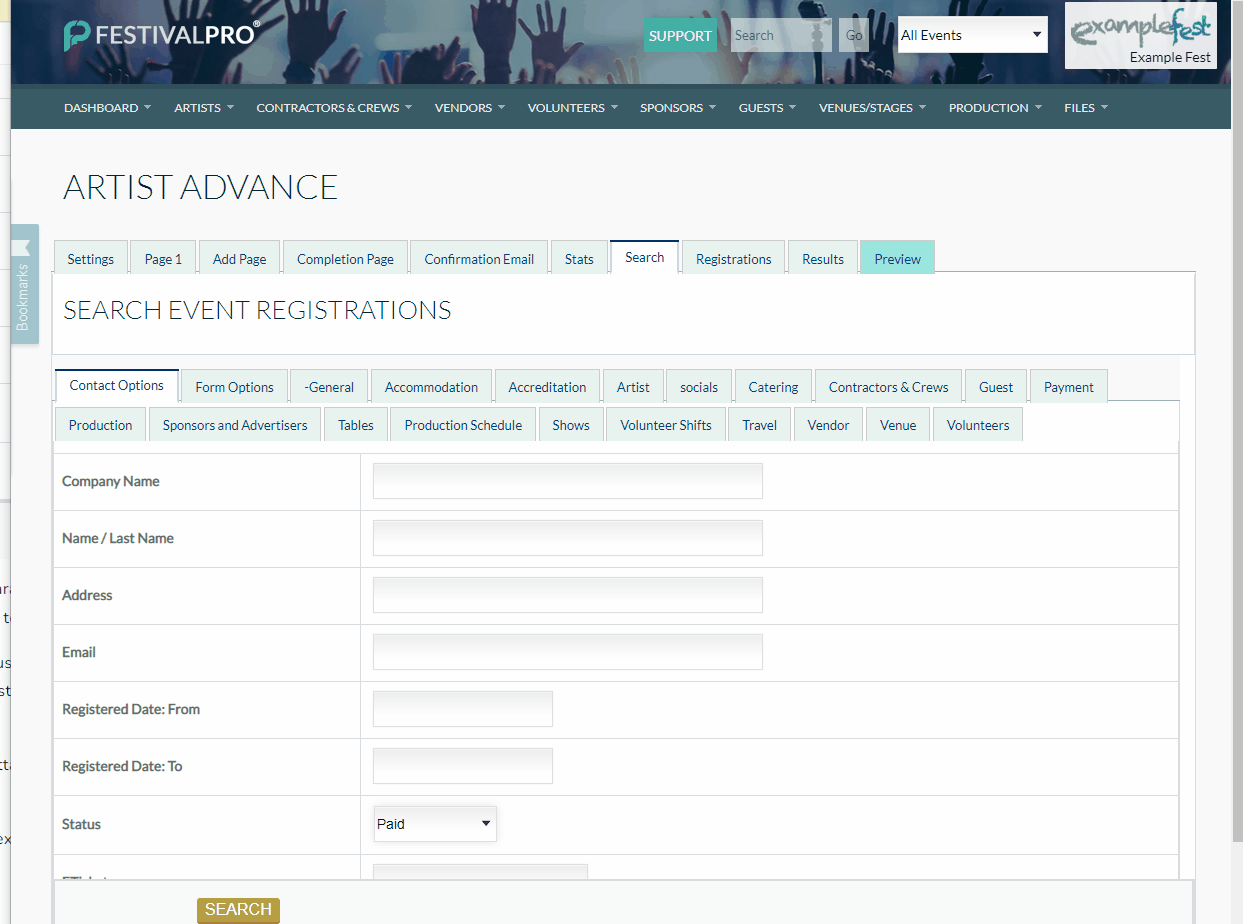 Add Columns
Add Columns
You can customise your registrations page or any search results page by clicking Add Columns. This will give you the option to add fields from the form to this screen. Allowing you to display the information at a glance.
Very useful when reviewing applications etc...
You can also use add columns on a set of search results.
In Line Editing
In line editing is a feature that can supercharge the speed at which you edit profile data. If you run a search for any set of profile field datas, such as artist confirmed, or on a certain stage. You can then add columns as above to create in effect a spreadsheet of data. And with inline editing you can now click into those fields and edit them directly there, rather than having to edit within the popup menu or the edit page.
Inline Editing from Profiles + Forms
 This feature has been extended to add inline editing to profiles and extend add columns on forms to include profile fields. Now when viewing a contacts profile you will be able to click into the fields and change them directly on the screen.
This feature has been extended to add inline editing to profiles and extend add columns on forms to include profile fields. Now when viewing a contacts profile you will be able to click into the fields and change them directly on the screen.
 registration list and choosing add columns you can select profile fields as well as the form fields to display, and inline edit them as you go. Very handy for things like assigning requested accreditation.
registration list and choosing add columns you can select profile fields as well as the form fields to display, and inline edit them as you go. Very handy for things like assigning requested accreditation.
