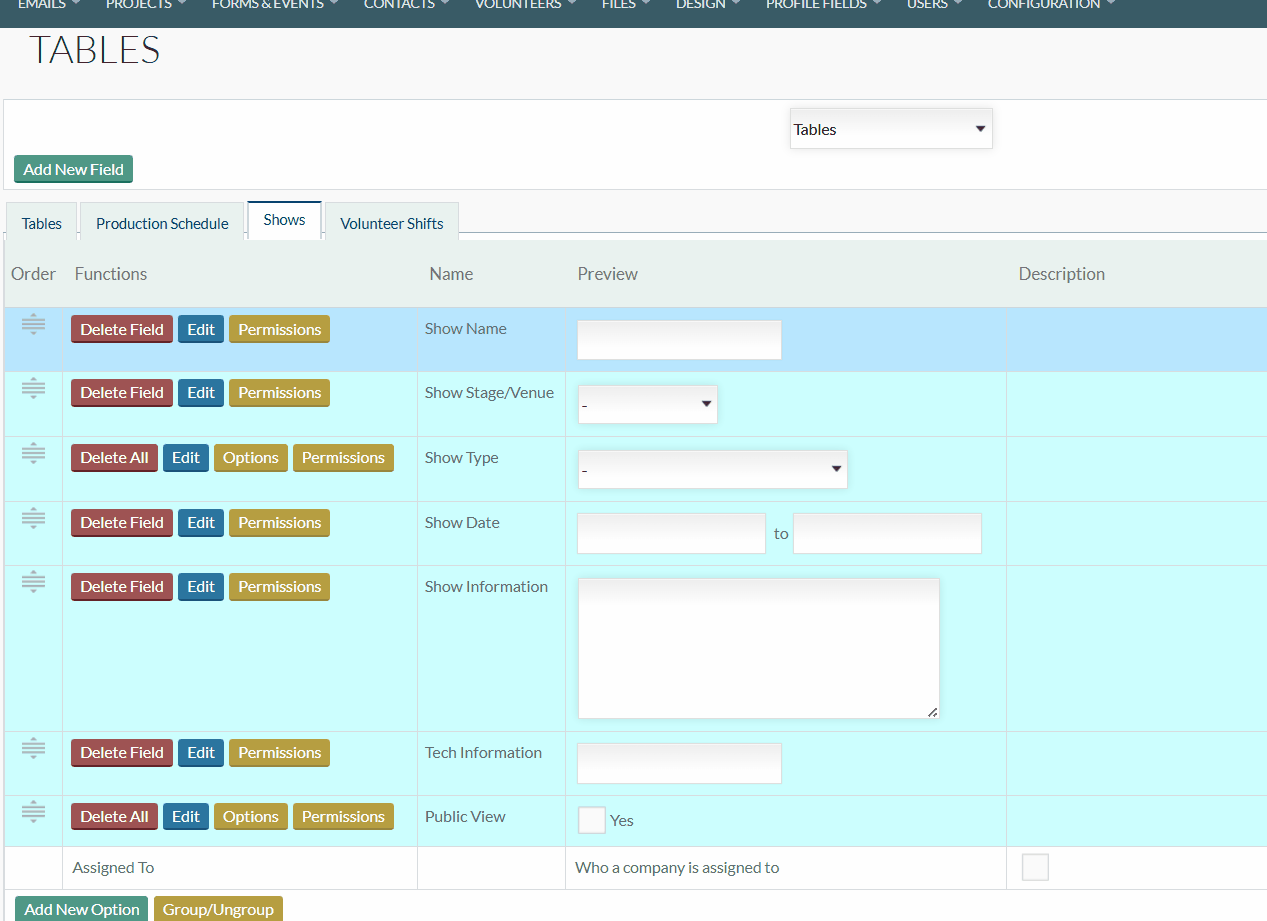- Print
- DarkLight
Article summary
Did you find this summary helpful?
Thank you for your feedback
- How do I copy a form or fields?
- To copy a form you should be logged into the config login. Under the forms menu here is the option to copy a form. This will make a cloned copy that you should rename for clarity. To copy fields between forms or pages, when editing the form use the checkboxes to select the fields and then use the bulk actions button to either move them or copy them to another form or page.
- I need more volunteer shifts / shows
- You can easily add more shifts/shows by increasing the max number of the relevant group. For example to get more volunteer shifts you can log into config > profile fields > volunteer shifts. You will then see your shifts group in blue, click on the group/ungroup button at the bottom, select the entire group again by dragging around it when prompted, then set your new maximum limit. The same applies to the shows group, shown in the gif below, updating the group to allow 900 shows.
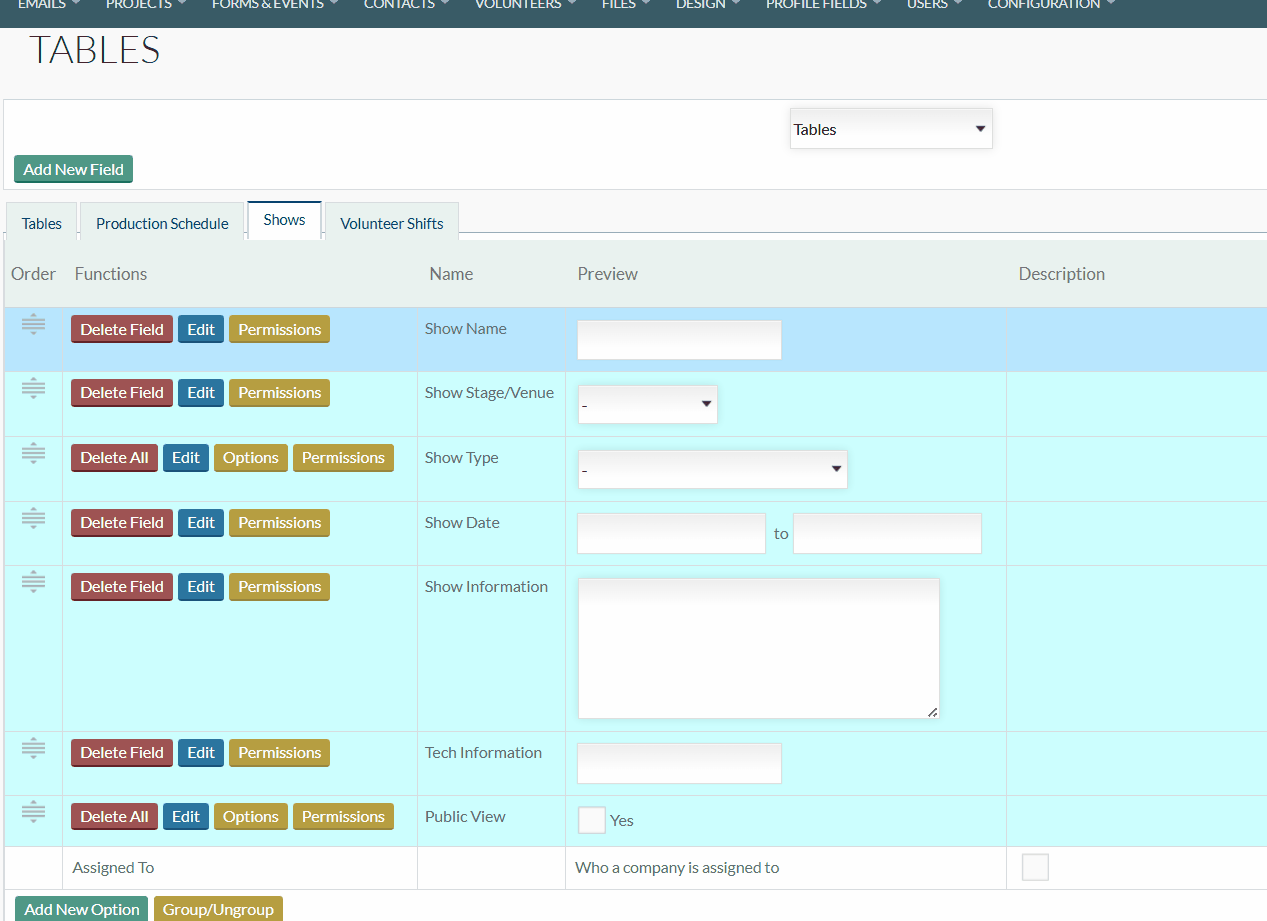
- How do I change the allowable date range on a calendar field, it won't let me select the date I want?
- If you try to select a date on your calendar and it is greyed out, you need to alter the allowable date range. You locate this field in your profile fields under the config login, Profile Fields Menu then find the one you need to change and edit it, you can here change the allowable date range. The reason it's limited is so you don't need to scroll through the whole year to get to the dates of your event. By default it should be restricted to the dates of your event.
- Why is a public form is asking people for their password ?
- Under access option on your form settings there will be an option that says 'Login?'. The person you are speaking of likely has filled in another form, as such they are contacts now in your system and by filling in a public form (if login is set to yes or system settings) it will identify that email address and ask them to login (they can get their password clicking forgot password and login and complete it). You can just change Login? to No and then they won't be prompted for this. It's a useful feature if you want even public form information to be stored against their contacts form entries, usually we use autologin links for this but on occasion people ask for public forms to be able to be logged into by existing users
- Why does it say "Form Closed"
- Most commonly this is due to the form passing the closing date. Inside the form settings, check "Registrations open from" to make sure the dates are correct
- Also inside form settings you may have set the form to "Lock on completion" You can find this option inside the on completion tab.
- Why are my emails going to junk?
- Please remember to allow us to send emails on your behalf, DKIM and SPF must be setup on your domain. Anybody can send emails pretending to be you however without the proper authentication the incoming email server will not accept these emails. To check your authentication please go to the domain (FESTIVALNAME.festivalpro.com/?emailAuthentication)
If you want 100% deliverability and do not have access to change your SPF records you can set your "From email address" To be noreply@festivalpro.com, this means we are sending emails from our own servers as us, which will also ensure almost 100% deliverability. Email servers are personalised so its very hard to promise 100% deliverability as someone may mark every single email they recieve as spam however this is your best chance.
- Please remember to allow us to send emails on your behalf, DKIM and SPF must be setup on your domain. Anybody can send emails pretending to be you however without the proper authentication the incoming email server will not accept these emails. To check your authentication please go to the domain (FESTIVALNAME.festivalpro.com/?emailAuthentication)
- My confirmation emails are not sending
- Most common causes for this are a) not having your confirmation email turned on in the forms On Completion settings. If it is set to not send the confirmation email it will blank. You should also check you actually have a confirmation email set, with the From details filled in on your forms Confirmation Email tab. Finally if your confirmations are sending, but landing in spam/junk, then you may need to ensure you have SPF and DKIM setup.
-